Hot Tips for Using FCC Data as a Prospecting Tool!
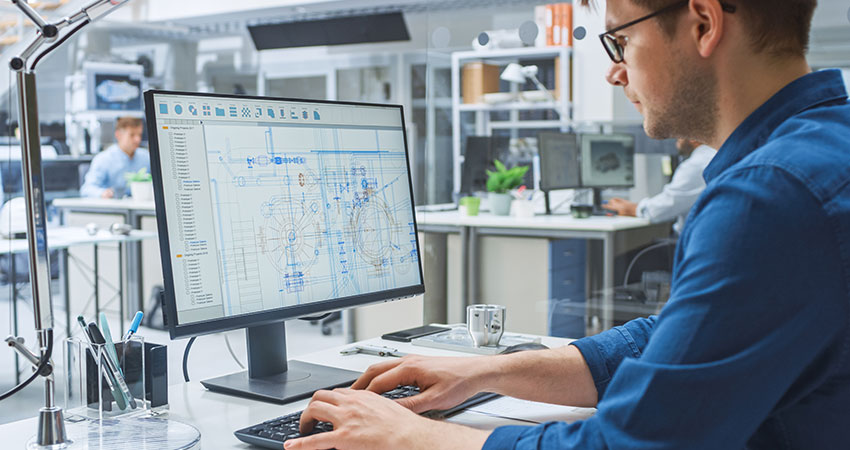
WRRonline is a gold mine to help you find New Prospects! You can build lists based upon Vertical Markets, Technology Used, Geographic Location, Frequency Band, Number of Radios Licensed, etc. WRRonline is FAST, so you can build a list, analyze the results, make a change to the criteria, and search again – all within just a few minutes! Then, once you get the number of results you desire, you can print the list, or export your results into Excel. I’ll be glad to show you a quick, personalized demonstration of this, using your own LOCAL data, even if you aren’t currently a customer. Here are just a few examples of prospecting lists you can build using the wrronline.com cloud-based software:
Analog Prospects
Today’s digital two-way radios have many of the features that we are used to with our cell phones. And there is a huge number of Analog radio users in the US and Canada. WRRonline makes it easy to build a list of these prospects. Best of all, you can combine the other search criteria, such as expirations, vertical markets, and filters within your search. So, for instance, you could search for all the Active Analog Licenses within 50 miles of your location that have an expiration coming up within the next year. And you could filter that search to exclude Public Safety licenses and any license with less than 20 radios licensed.
Vertical Markets
Today’s digital two-way radios have many of the features that we are used to with our cell phones. And, there is a huge number of Analog radio users in the US and Canada. WRRonline makes it easy to build a list of these prospects. Best of all, you can combine the other search criteria, such as expirations, vertical markets, and filters within your search. So, for instance, you could search for all the Active Analog Licenses within 50 miles of your location that have an expiration coming up within the next year. And, you could filter that search to exclude Public Safety licenses and any license with less than 20 radios licensed.
Vertical Markets are based upon a category of FCC/Canadian licenses. Perhaps you have already sold to a school district or a hospital. If so, it may be best to go after all the other educational or healthcare prospects before you move into another vertical market. The FCC and Canada do not provide SIC codes, but we have categorized all the licenses in our databases into vertical markets. Some licenses appear in multiple lists (Eg. Government and Public Safety). Here is a partial list of the vertical markets available when building your searches:
- Education
- Healthcare
- Properties
- Religious Organizations
- Agriculture
- Construction
- Government
- Hospitality
- Energy
- Utilities
- Transportation
- Public Safety
These lists can be combined, or they can be filtered. For instance, you could get a list of Education and Construction companies having more than 100 radios licensed and expiring within the next year, and you could filter the list so you only get those licensed for ANALOG Radios!
Prospecting Based on Technology Used
Another way to prospect is to find those licenses that use certain two-way radio technology. For instance, if you sell radios that utilize the FDMA technology, you may want to build a list of the licenses that are using a competitive technology (like TDMA). The emissions designators on FCC/Canadian licenses will begin with 7K if the license is for a TDMA-based radio system. Examples of TDMA systems would be MotoTRBO, Kenwood DMR, or Hytera’s DMR. Alternatively, Kenwood (Nextedge) and Icom IDAS systems typically have a 4K emissions designator that starts with 4K.
Multiple Geographic Search Options
You can search based on the Licensing Address and/or the Transmitter Address. The licensing address is usually the Headquarters location. One license can contain multiple.
Search Specific States, Counties, or Cities.
You can search Nationwide, so use the dropdown lists to search a particular transmitter state/county. You can also search for a specific city or even a street address. Wild card the city/address using the asterisk. eg. *MAIN* would find Main Street and any other value containing the word Main.
Search All my Local Counties
With just ONE CLICK you can search your LOCAL MARKET. This by defining your local counties. You can always search outside those counties, but we make it very easy to just search ALL your local counties. You can change the definition of your “Local Market” whenever you want using the appropriate Administrative option. When you click the button “Add My Favorite Counties”, we search for any licenses with transmitter location within one of your favorite counties.
Search Using a Radius Search
You can search for licenses within x miles of your center point. In the past, you had to enter coordinates for that center point, but now, you can also define it based on any of these:
Callsign – You provide a callsign, and we lookup the coordinates
Zip Code – You provide a zip code, and we will look up the coordinates of that post office building.
Postal Code – (Canadian) You provide a postal code (eg. T5L 4R4) and we will look up the coordinates of that post office building.
Coordinates – You can specify an exact set of coordinates. Enter the Latitude in the format ddmmss and the Longitude in the format dddmmss. Don’t enter any dashes, or prefixes (“N”, “S”, “E”, “W”), or decimal points.
